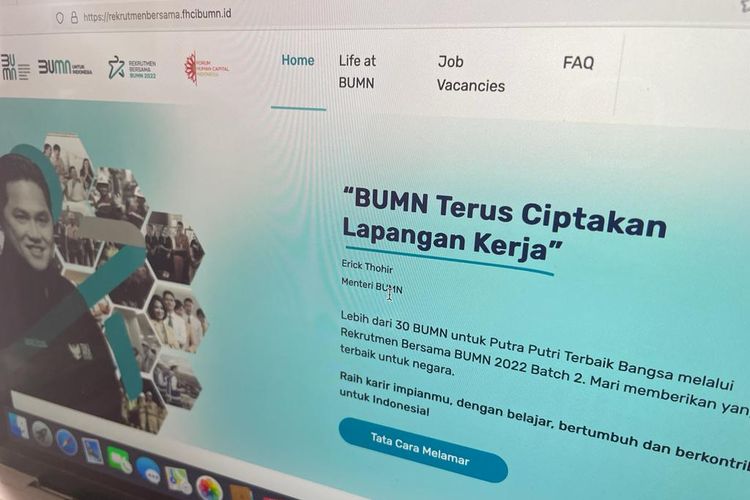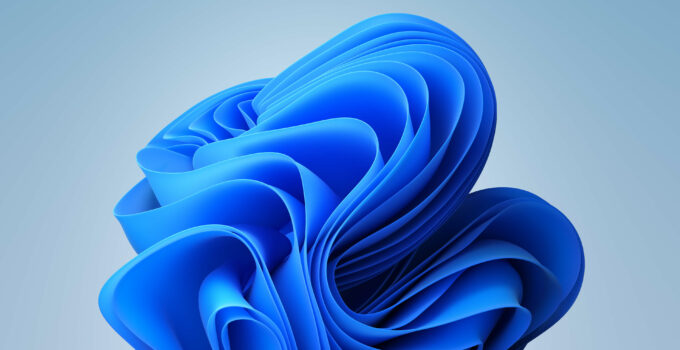
tribunwarta.com – Microsoft hari ii telah resmi merilis dukungan pembaruan bulanan mereka untuk pengguna Windows 11 22H2 dan 21H2, di mana dalam pembaruan kali ini menghadirkan berbagai macam perbaikan dan peningkatan untuk sistem Windows 11, Kamis (15/12).
Hari ini, Microsoft baru saja merilis dukungan pembaruan untuk Windows 10 dalam Cummulative Update khusus bulan Desember, bersamaan dengan itu Microsoft juga memberikan dukungan yang sama dalam Cummulative Update yang diberikan untuk pengguna Windows 11.
Bagi Anda yang menggunakan Windows 11, Microsoft memberikan pembaruan bulanan ini dengan membaginya menjadi dua bagian karena ada dua pengguna Windows 11 dengan versi berbeda. Pembaruan pertama ialah untuk KB5021232 untuk Windows 11 21H1 dan KB5021255 untuk Windows 11 22H2.
Lebih jelasnya mengenai perbaikan dan peningkatan ftur apa yang diberikan oleh Microsoft, maka Anda bisa melihatnya melalui rangkuman yang kami buat di bawah ini:
Untuk Windows 11 21H2
Untuk Windows 11 22H2
EDITOR: HUDALIL MUSTAKIM
Download berbagai jenis aplikasi terbaru, mulai dari aplikasi windows, android, driver dan sistem operasi secara gratis hanya di Nesabamedia.com:
Download Software Windows
Download Aplikasi Android
Download Driver Printer
Download Sistem Operasi
Hudalil Mustakim, lebih akrab dipanggil Alil. Saya seorang Content Writer yang cukup lama bergelut dalam bidang ini, saya menyukai hal baru khususnya dalam menulis berbagai macam gaya penulisan artikel yang bervariasi.
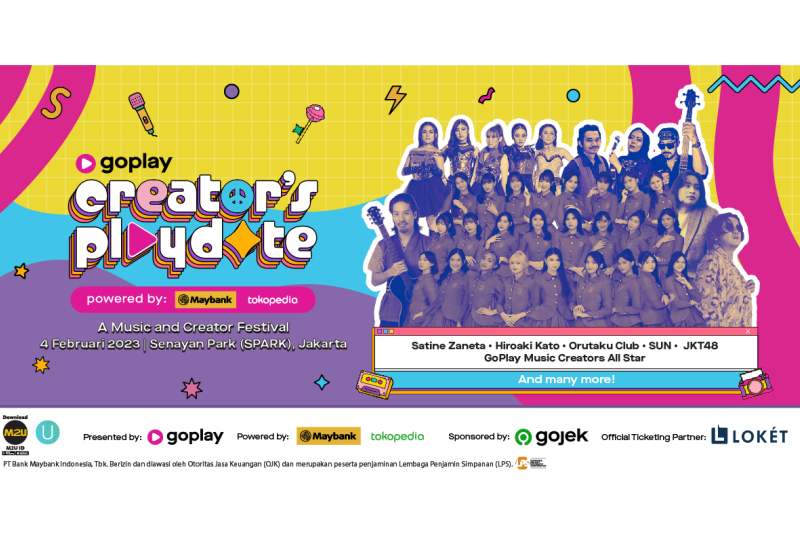



![[POPULER TEKNO] Jadwal Babak Knockout M4 Mobile Legends | Xiaomi Redmi Note 12 5G Dirilis | Fitur Baru WA, Bisa Kirim Chat saat Internet Diblokir](https://asset.kompas.com/crops/75CR2vyhLjQnzqacIrYeBozpoJU=/85x0:994x606/750x500/data/photo/2022/06/21/62b14bdcbcc96.png)